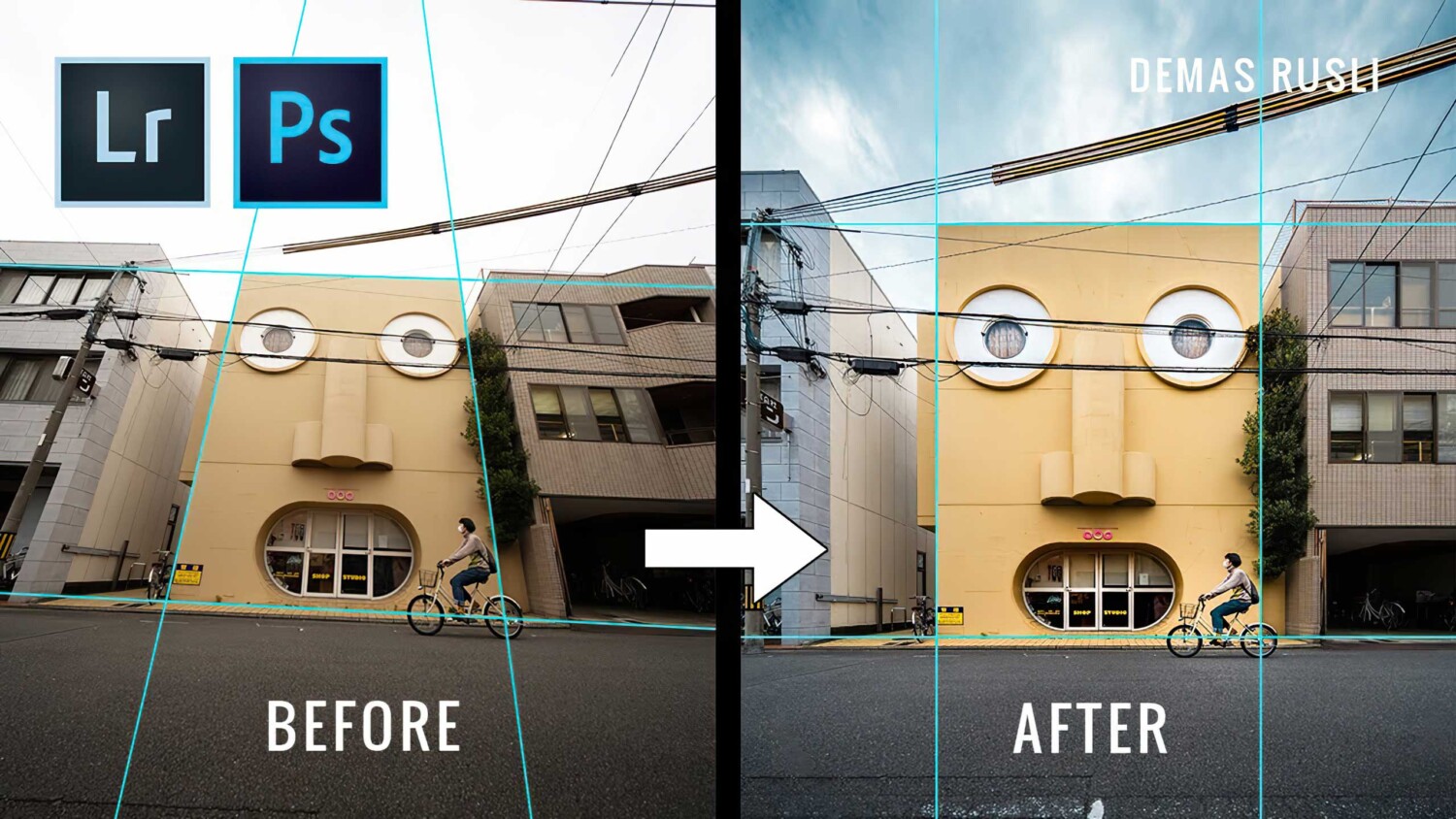How to Straighten Your Images in Photoshop and Lightroom
One of the cardinal rules for architectural photography is that vertical lines must remain vertical. It’s considered bad form in many instances to photograph a building and have it look like it’s falling backwards, or heavily distorted. Unfortunately, there may be times when it just isn’t possible to achieve this in camera and some post production is required.
For many architectural photographers, a good tilt-shift lens is crucial to prevent distortions and ensure straight lines. The problem with many of these types of lenses is mostly the price. They’re expensive and not a lot of photographers entering the industry may be able to immediately afford these types of lenses. Fortunately, a video from Demas Rusli discusses a few methods on how you can correct your vertical lines using software such as Lightroom and Photoshop.
In a previous article, I demonstrated the difference between using a tilt-shift lens and fixing things in post. What I found interesting was that in most instances, fixing the image in post was pretty effective. Of course, as architectural photographers, a tilt-shift lens is vital for the kind of work we do not only for keeping your vertical lines straight but for composing in tight spaces and moving your field of view relative to the perspective. Nonetheless, knowing how to fix issues in post is useful for those odd situations when you’re caught without your gear, or if you’re relatively new to the industry.
Check out the full video linked above.