Check Out This Lightroom Tips and Tricks Compilation
Youtube can be a great learning source for photographers, however, I find that the algorithm constantly recommends click-bait videos with yelling presenters that might not be for everyone. Last week I stumbled upon a video worth sharing by Landscape Photographer Christian Möhrle in which he compiles Lightroom tips and tricks in a comprehensive way.
The video goes through each one of the Lightroom modules in the main toolbar. I really appreciate that he dives right into action and shows quick snippets of every tool in different scenarios. This recap is definitely useful for beginners and might be a good refresher for experienced users (It was for me at least).
As always, I believe that the shared knowledge can be easily transported into Architectural Photography. So, watch the video below, and if you find any useful tips give them a try at your own work!
My two grains of salt:
Here are a couple of additional tips I would like to share with our readers:
Masks module -> Contrast by temperature: Mask and create contrast between elements/materials in your photograph (i.e. walls and furniture) by using the White Balance sliders instead of Hue or Saturation.
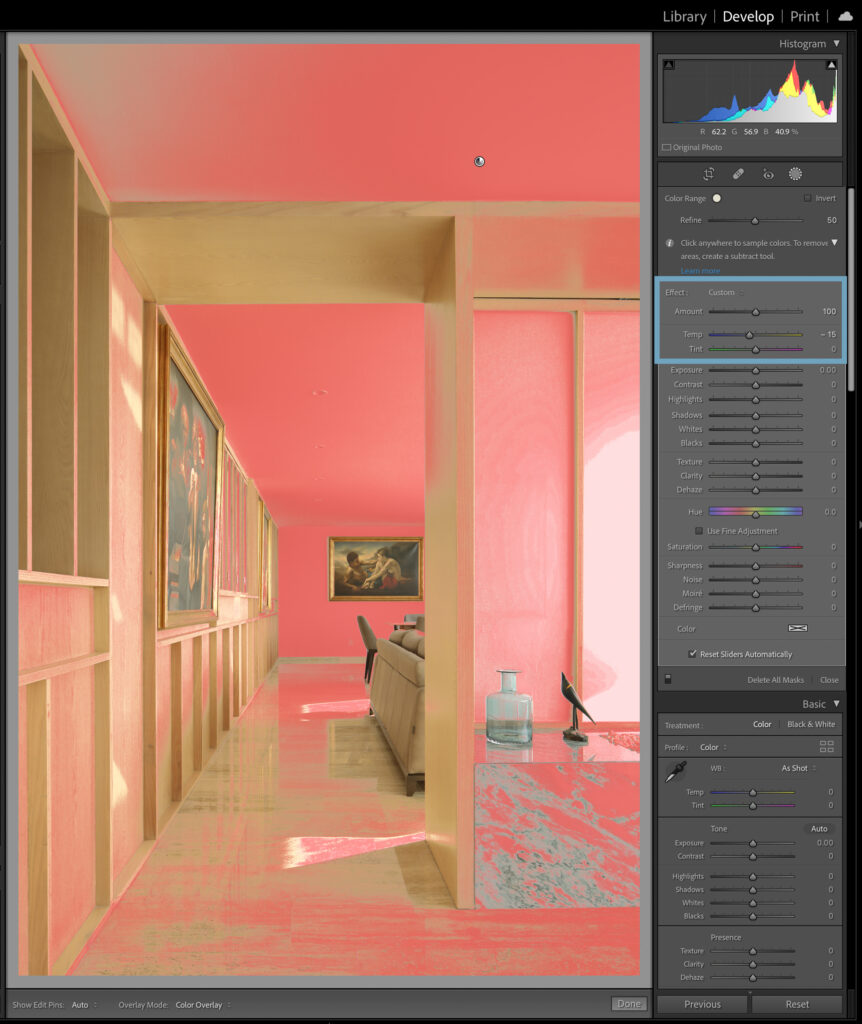
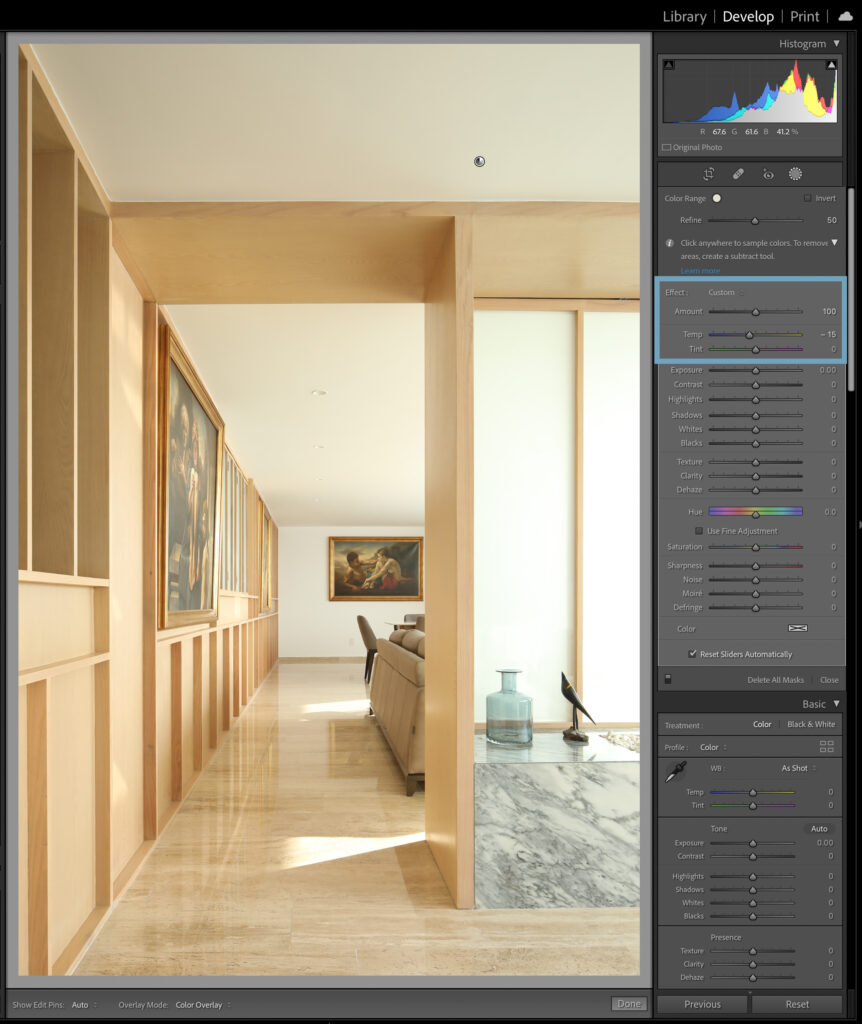
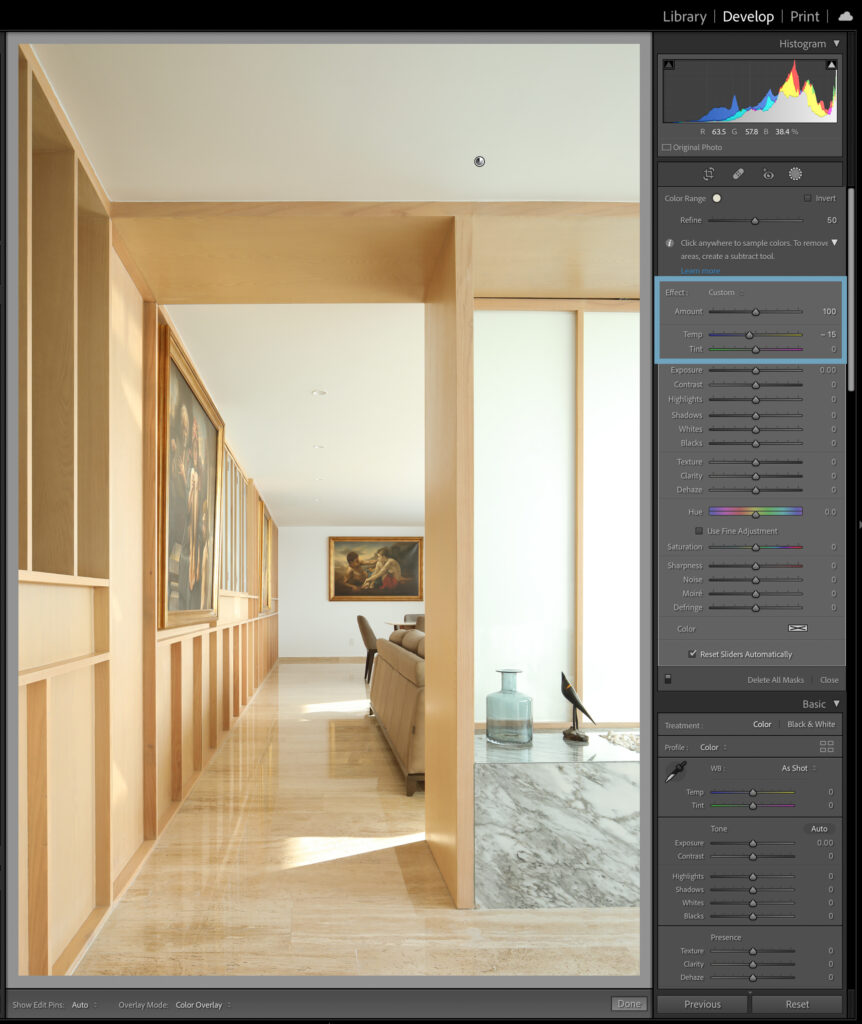
Calibration module -> Easy Punch: Try bumping up the Blue Primary saturation slider in photographs that need minimal edits, this will add a natural “punch” to your images. Personally, I like to keep it subtle: between 10-20%.
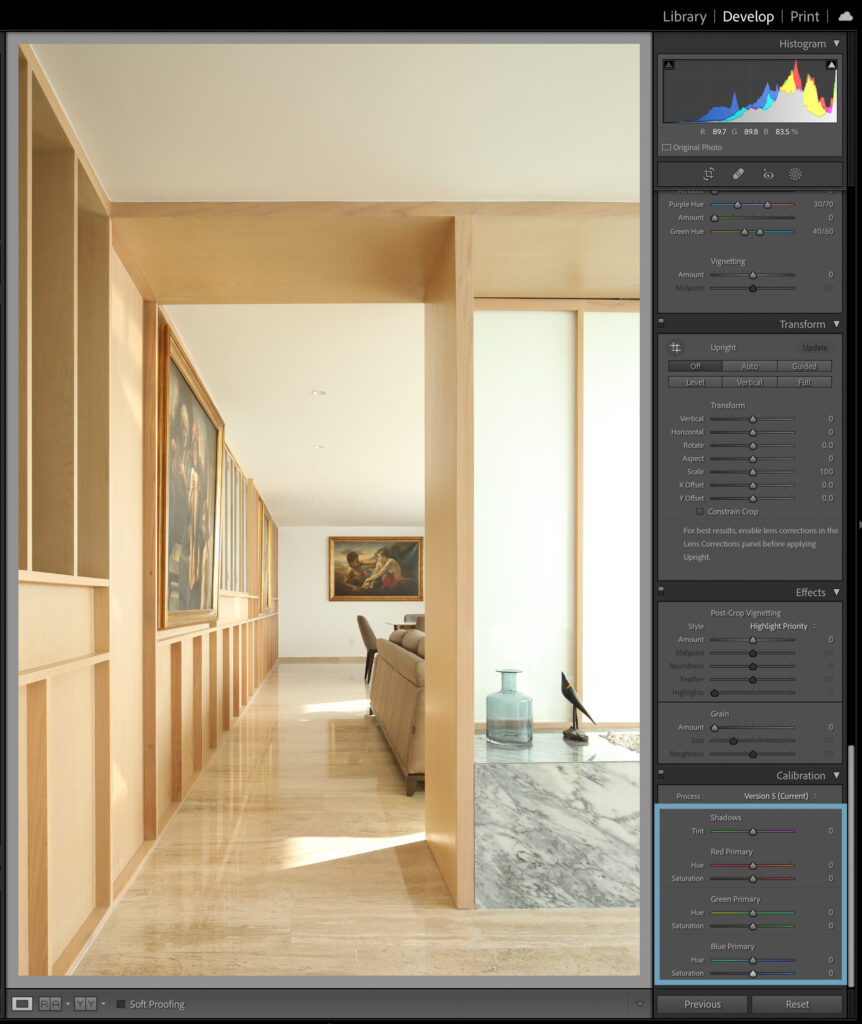
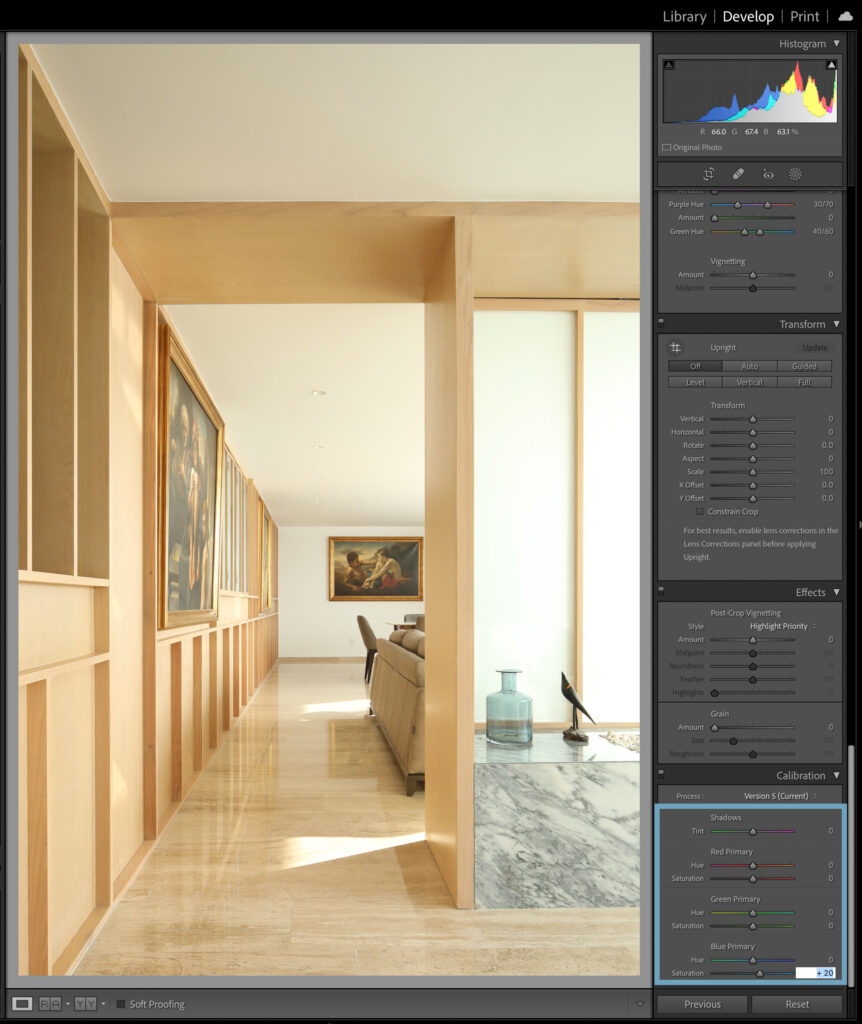
General shortcut -> Slide with arrows: Click on any numeric value next to the sliders and use the arrows to modify the slider values. Use Shift + up/down to move a full step, or up/down alone to move in 1/3rd of a step increments.
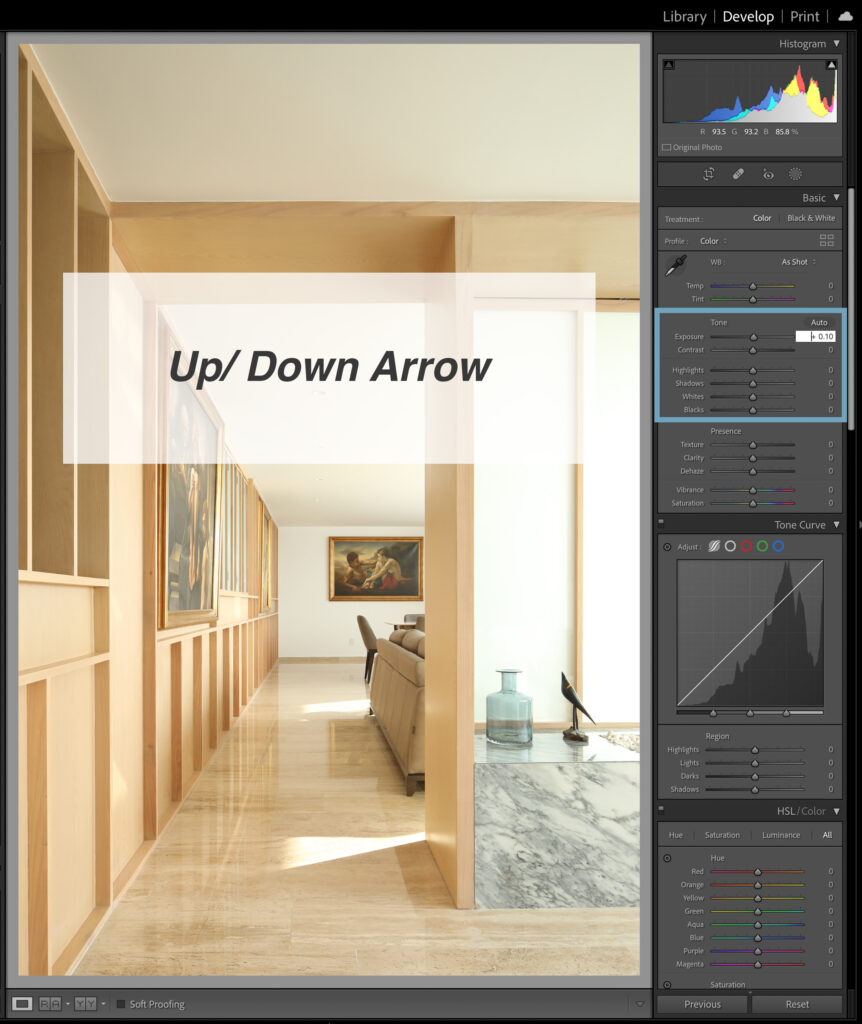
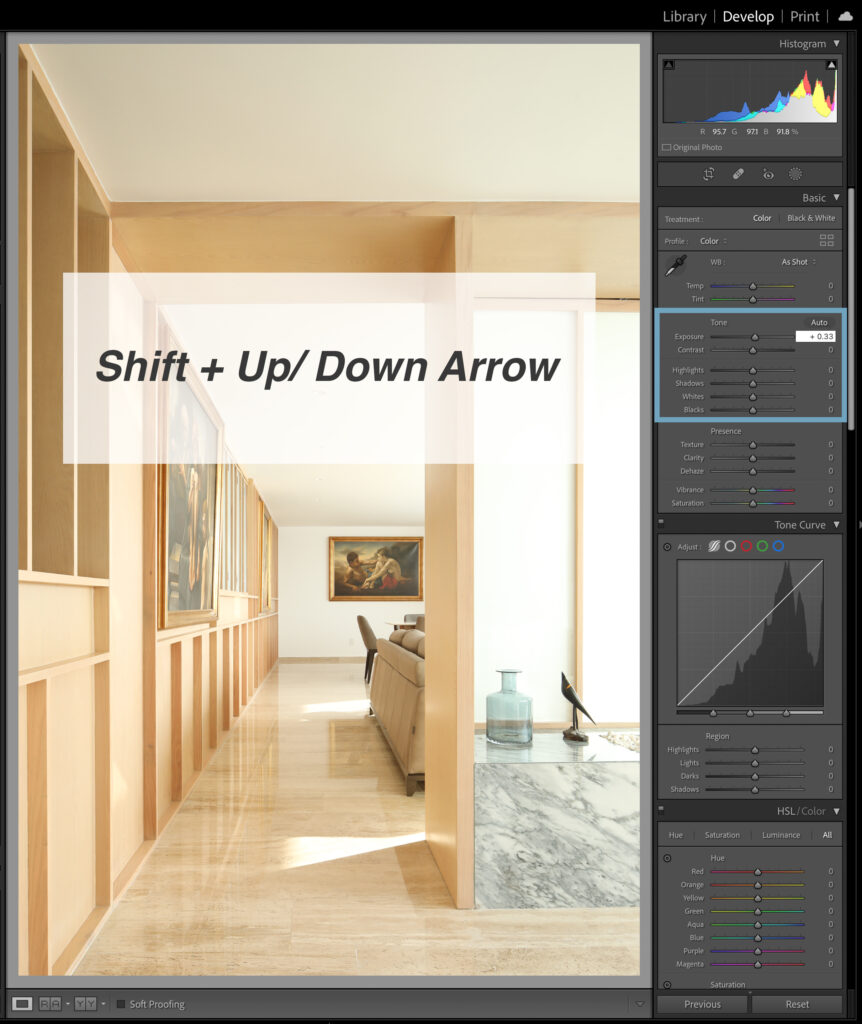
Do you have any other tips to share? Let us know in the comments below!
