Behind the Monitor: Three Apps That Improve My Architectural Photography Workflow
Let’s be honest. Many of us spend more computer time than we would like to admit. Having an efficient workflow in the office allows us to free up more time for sessions — plus your eyes and back will thank you for it! In this post, I share three apps that are essential in my in-office workflow.
Be Focused Pro:
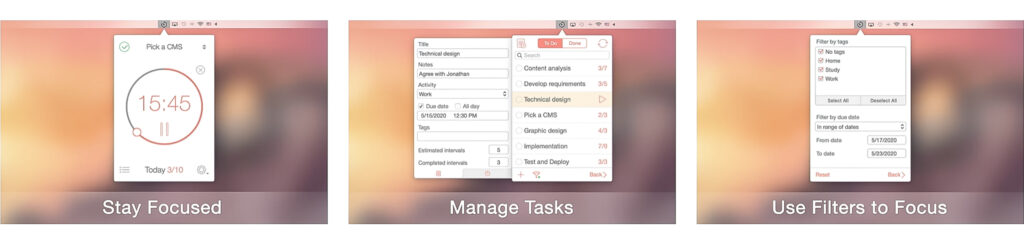
Whether it is sorting photos, tracing paths, or replacing a sky, there are photography editing tasks that can become tedious and even intense. Be Focused is a productivity timer based on the Pomodoro technique. The method proposes to divide your work sessions into time intervals or “pomodoros” separated by short breaks.
During these breaks, you might attend to any other tasks, lay back, or take a short walk. Shifting your mind’s attention helps you stay motivated and efficient on the main task. Be Focused is just one of many apps using the pomodoro technique, but my favorite in terms of design and customization (available for Mac).
Lumenzia:

In cases where working with a single exposure photograph is not possible, I try to manually blend my images by using simple gradients or brushes. However, every once in awhile, I find that I need a dedicated luminosity masking software. After trying most of the major masking software out there, I stand by Lumenzia. This Photoshop plug-in is great for complex selections, exposure blending, tackling color cast, and sky replacements.
Lumenzia has aggregated value due to the community put together by its creator Greg Benz. He constantly replies to technical inquiries, keeps the software up to date, and produces educational videos.
JPEGmini Pro:
Running out of storage and delivering big files is an everyday situation for photographers. JPEGmini effectively reduces the size of your photos without affecting their quality. If you need proof, just check any of my images in the APAlmanac post — probably most of them were exported using JPEGmini.
The program can be acquired as a stand-alone app or a bundled suite that includes Lightroom, Photoshop, and Capture One plugins. Personally, I own the suite and always use the standalone app as it works with a simple drag and drop interaction. From there, you can perform uploading, delivering, or backing up your files in your preferred storage.
Is there any additional software you are using for your architectural photography workflow? Let us know in the comments below.



