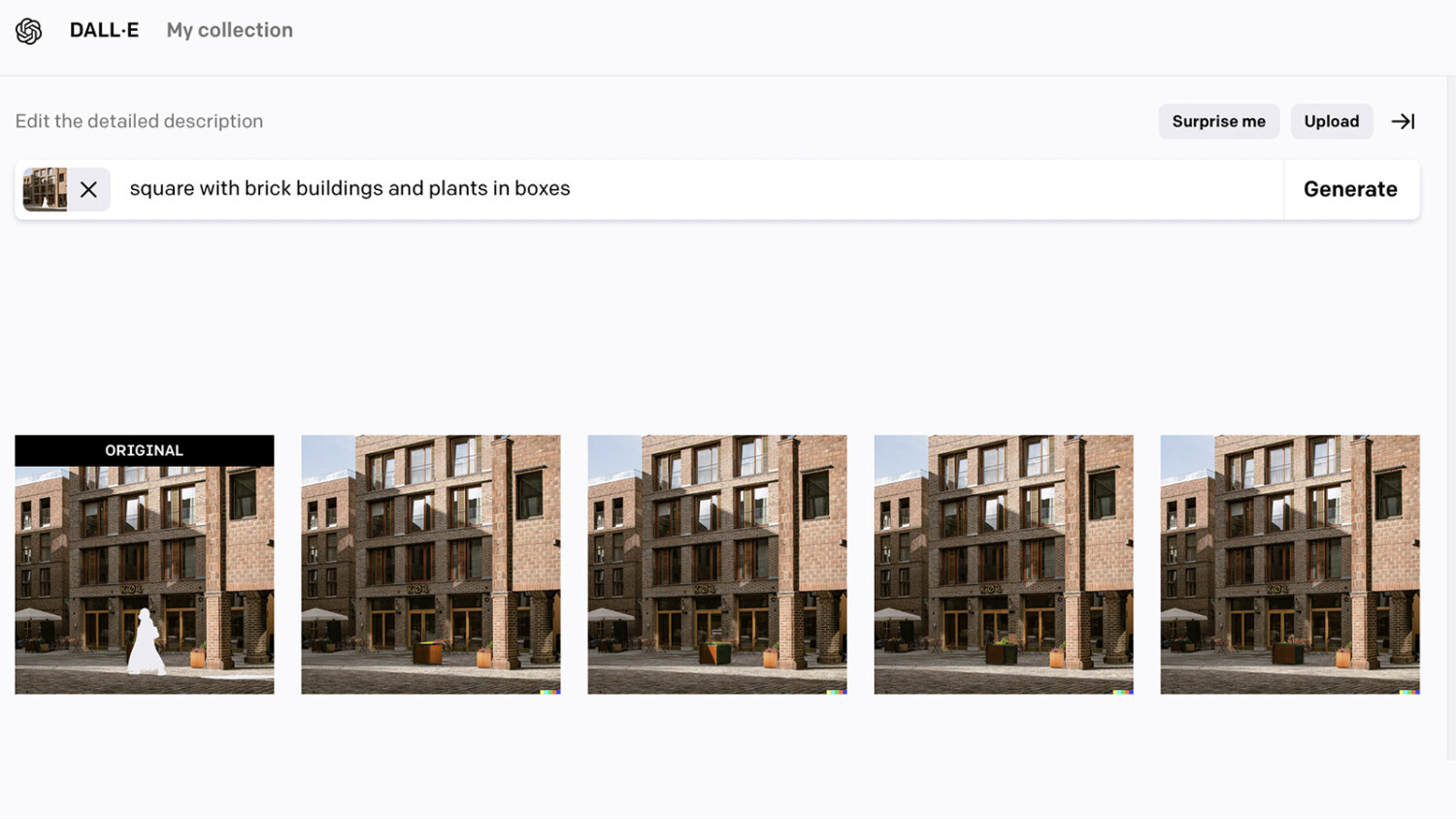Can You Use AI to Edit Your Photos? I Did!
Unmesh Dinda, the host of Piximperfect over at YouTube has made a great video explaining how you can use Dall E 2 instead of content aware fill in Photoshop. I did a quick test to see if it really was as simple as he explained, and yes, it is!
OpenAI’s Dall E 2 is now open to everyone. You get 50 credits when you sign up, and 15 new credits every month. They have released a beta of their image editor. Here you can remove objects from your pictures and have the AI help you expand your image using the Generation frame tool.
I have tried Dall E 2 and Midjourney for some time creating various AI art pieces (did someone say NFT’s…?). It’s been fun! But now it has become a tool photographers can use in their day-to-day work. There’s (at least) one catch – you can only get the images back from the AI in 1024×1024 px.
Check out Unmesh’s video below to see how you get started using AI in your post-production work.
To see if it was as easy as explained I had to try it myself. To cut it short – it was easy, and the result was much better and quicker than I could have made myself in Photoshop. Although, I would have done some additional work in PS to make it even better.
Here is my original image from Nygaardsplassen by Mad arkitekter.

For this test, I wanted to remove the woman in the middle of the frame. To do so, I just made a quick selection in PS on a new layer and pressed delete. I made a duplicate of this layer in a new file and cropped it 1:1 and uploaded a PNG with transparency to Dall E 2.

In Dall E 2 i gave the AI an input so it could understand what kind of place this is and what’s in the image. The output came out like this:
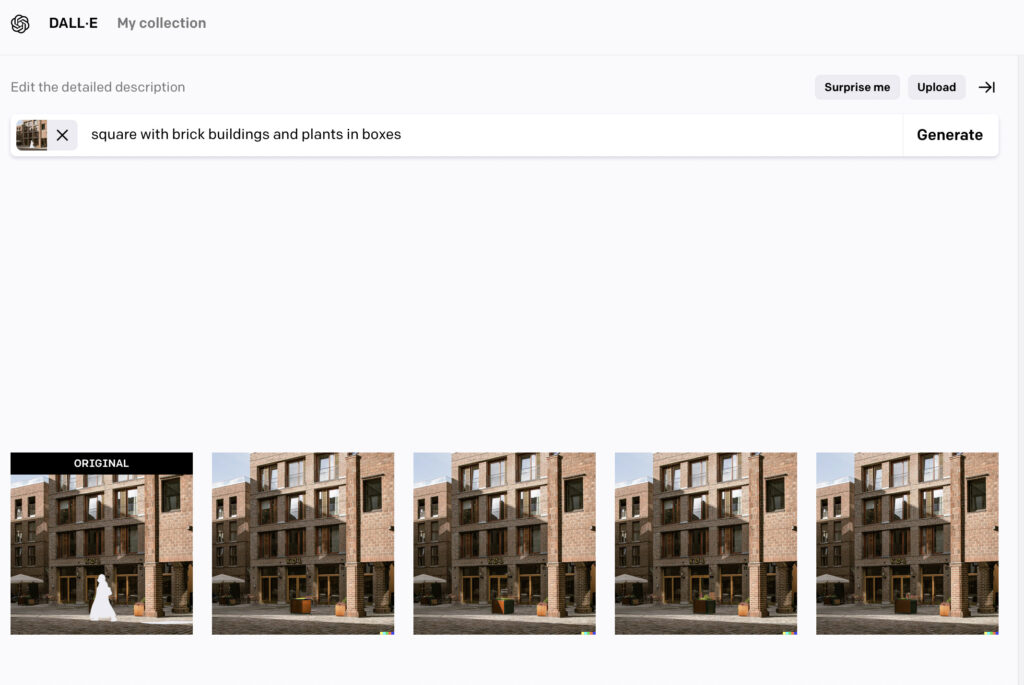
I chose the last image. Here are the four variations in larger sizes.




In Dall E 2 you can make new variations as long as you have credits. Back in PS it was an easy task to import the Dall E 2 image and mask it in with the original.
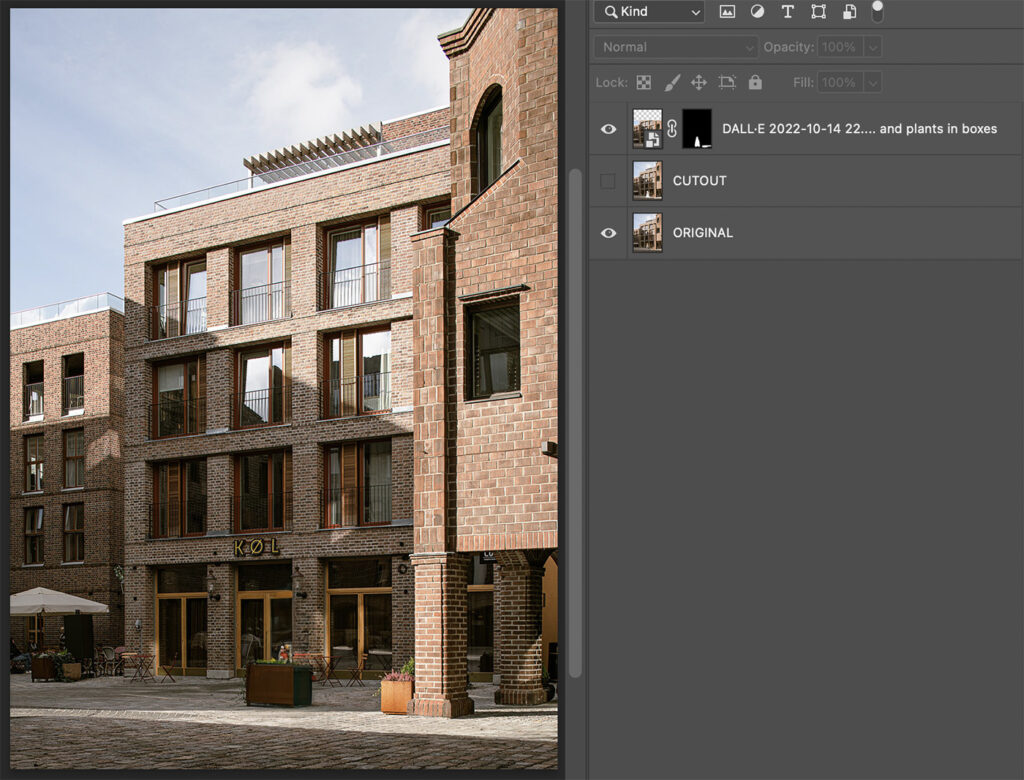
The final image is side by side with the original. This was done with no other editing than making a layer mask in PS:


Do you think this can be useful in your workflow, and what would you like an AI to help you with in post-production?