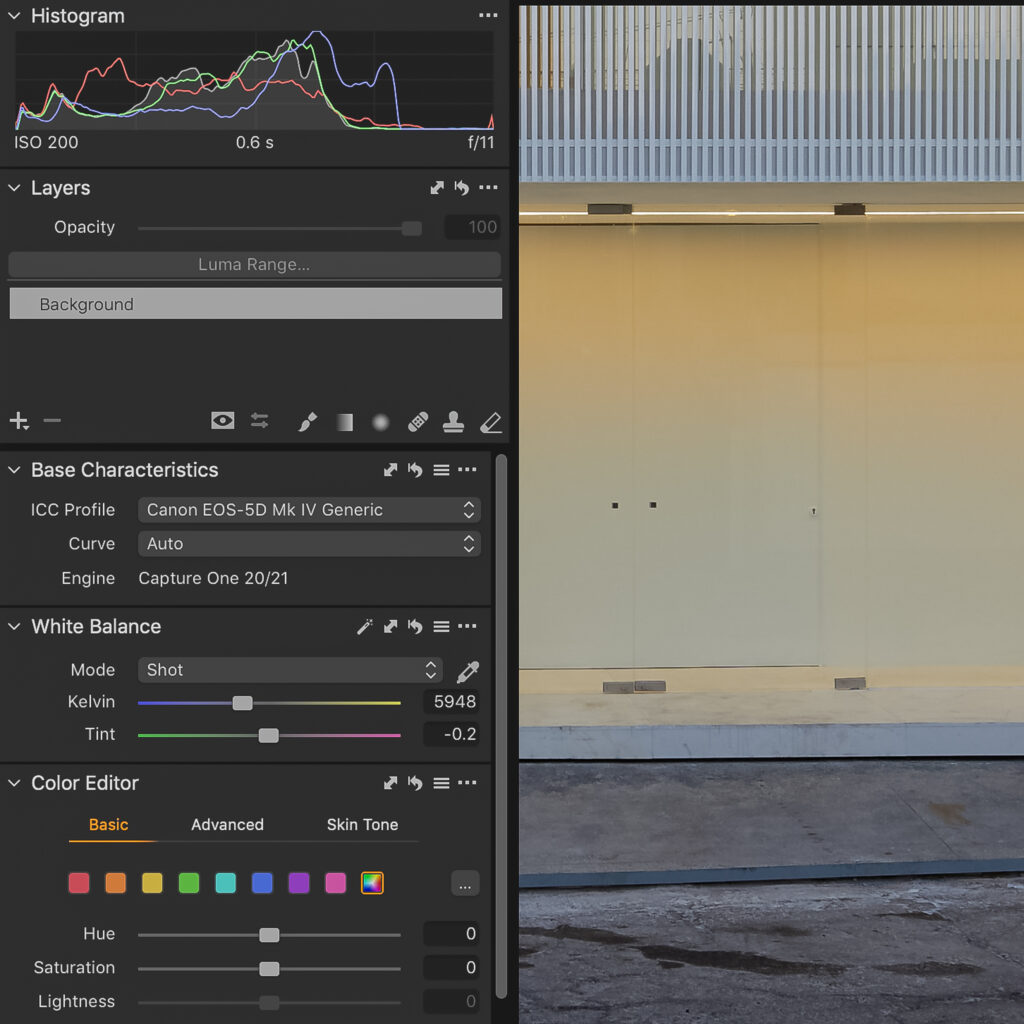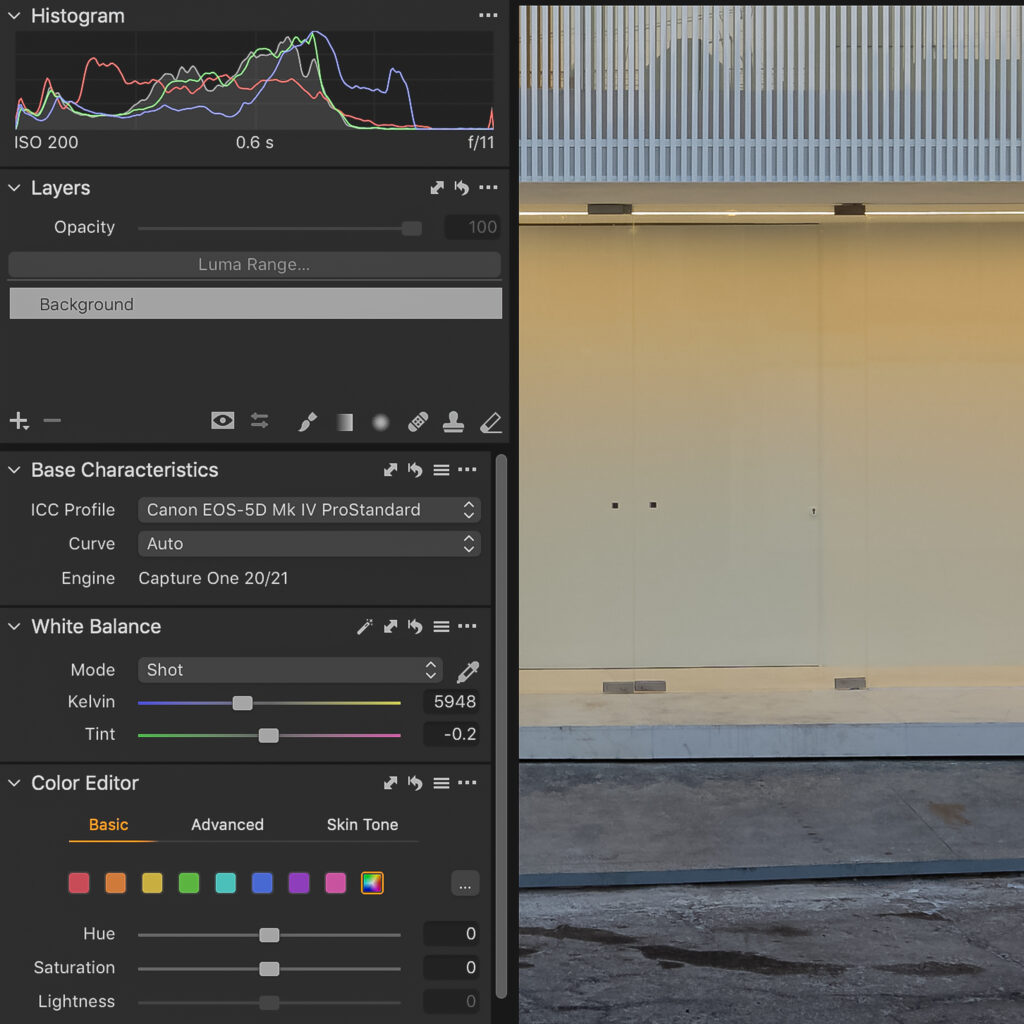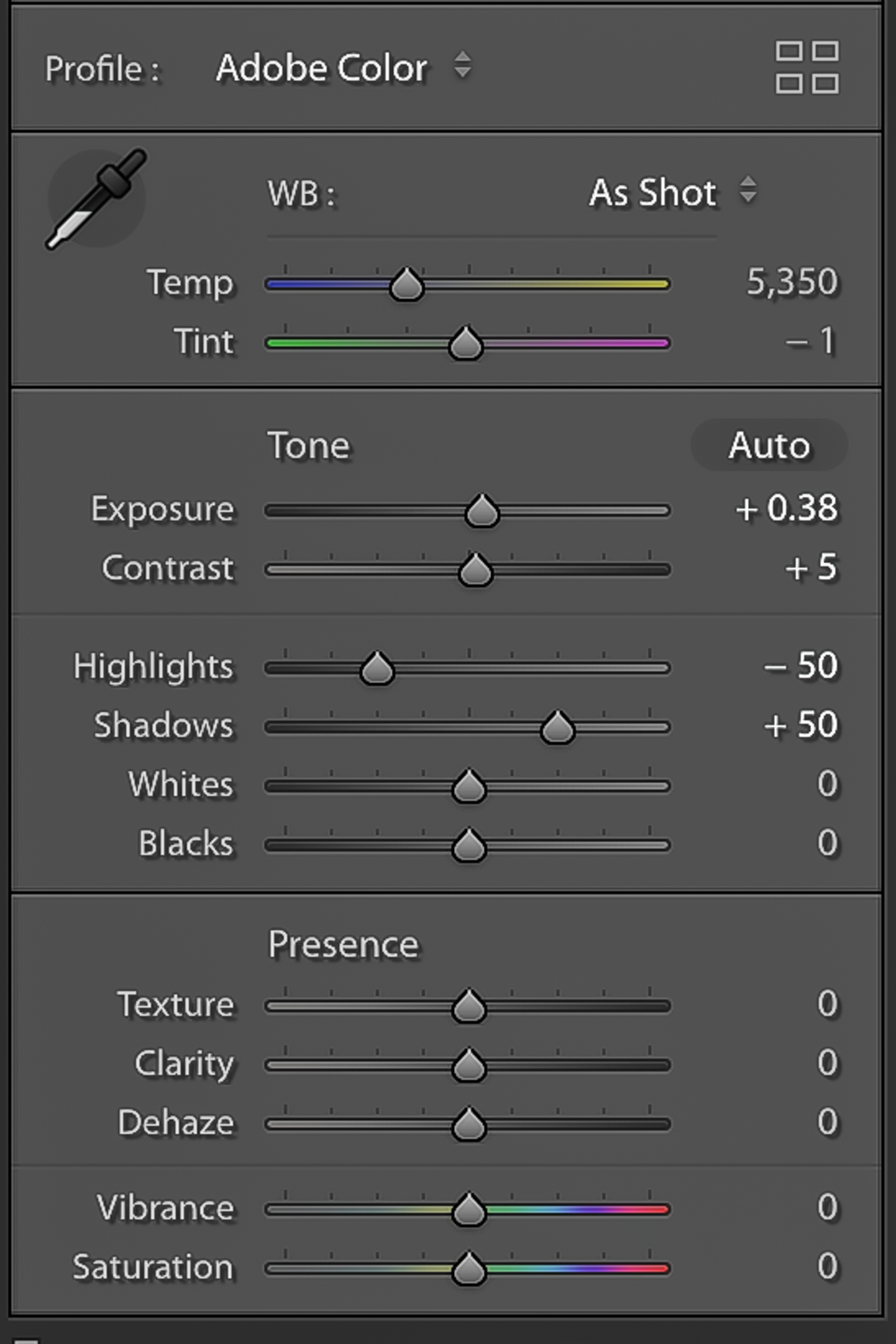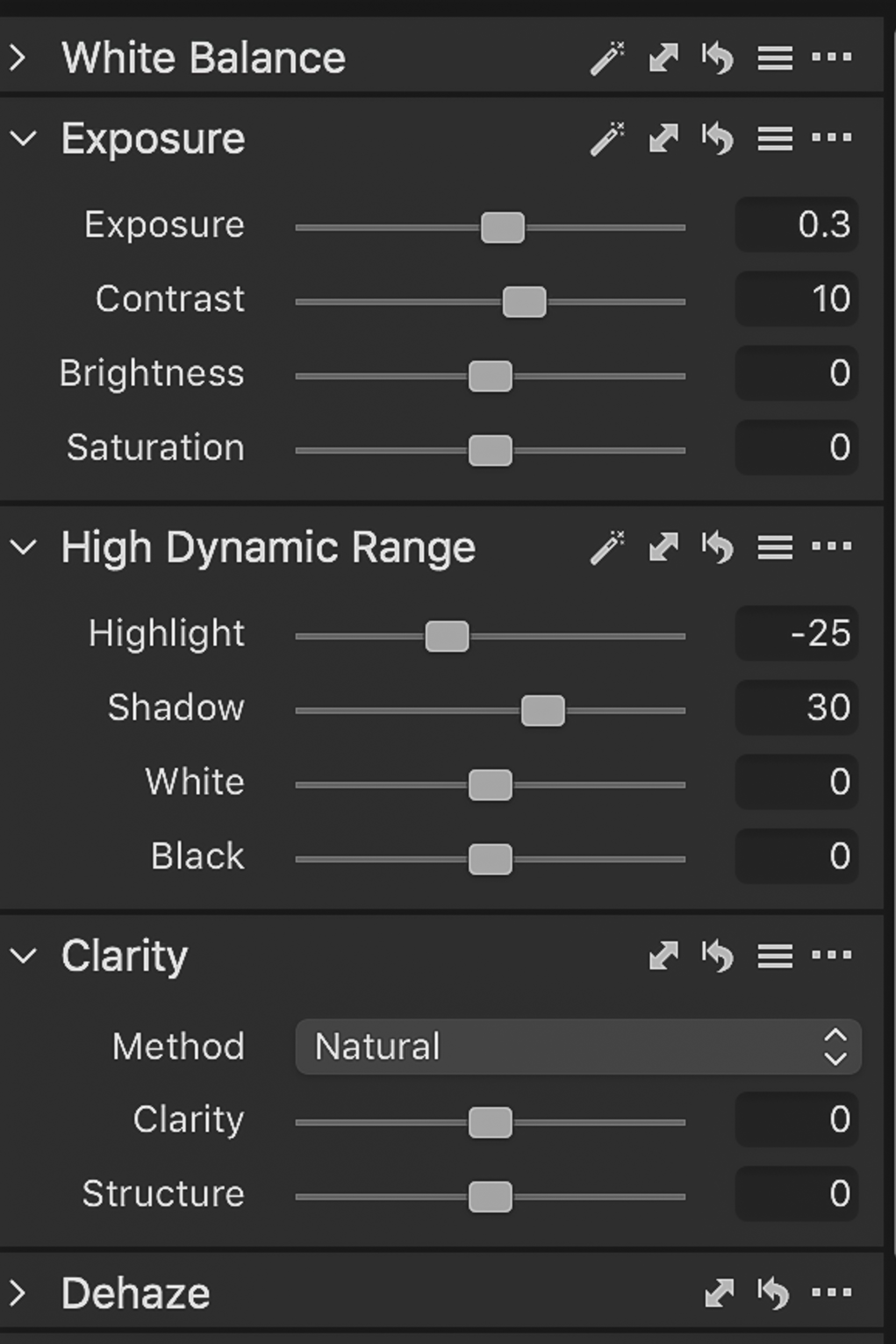Capture One 21: Big Update?
When it comes to RAW photo editing software there are two major players: Lightroom and Capture One. I am always open to learning new software and I have tried to transport my whole editing process from Lr to C1 a couple of times before. C1s latest upgrade had a lot of marketing around it, so I decided to check the new features. Here are some notes:
In case you haven’t heard of the new C1 update here is a video of Ted Forbes listing and showcasing them. Otherwise, you can continue to what I consider the most interesting features of this release which could be helpful in my editing process.
Speed edit:
From the sneak peek videos, I thought C1 was developing some kind of advanced AI-assisted edit. However, this update focuses on giving the user a different editing experience than the usual slider. A combination of a pressed key and dragging your mouse will affect a specific adjustment — like exposure or saturation.
The fact that you have to memorize X number of keys and the slider that they affect makes this feature less attractive. Also, the naming convention seems a bit arbitrary (for example 1 = Kelvin Temperature, W = Contrast).
ProStandard profiles:
No matter what, my previous endeavors in Capture One always ended in photos with a slight magenta color cast. The inclusion of dedicated camera profiles promises to preserve/reproduce original colors better than ever. The profile for the Canon 5D Mk IV seems to nicely tackle the color cast that affected my files before.
Note that these profiles are only available for selected cameras. If you work with two different brands, these ProStandard profiles can potentially help you to achieve a unified color look.
Dehaze slider:
Although I do not use this slider a lot, it comes in very handy in certain situations. In the past Capture One users had to perform complex workarounds (that involved adjusting clarity, contrast, brightness, etc.) to achieve the result of Lightroom’s Dehaze slider. Capture one has now developed their own slider, although it is not groundbreaking.
That rounds up the most notorious features on C1 2021. There is one last improvement on the user interface: a visual preview of every tool function linked to Capture One’s website for further explanation. A useful addition for new users but not as intuitive as Lightroom’s CC guided tutorials, where you can follow a step by step guide right within the app’s interface.
Personal C1 wish list:
The inclusion of new features on both C1 and Lr previously exclusive to each one of the apps is closing the gap between them. I believe this is a positive action. However, there are some features that I wish Capture One would include in further updates:
- Improved Keystone tool: The actual tool only allows you to use horizontal, vertical, or combined guides. I have an issue with the combined guides being linked. Not being able to manipulate each guide separately slows the process of straightening photos, especially on axial compositions.
- Photo Merge (Panorama): C1 is still missing an in-program tool for those Tilt-Shift lens panoramas.
- Open as Layers in PS: There are workarounds for this but a dedicated button would be more than welcome.
- Halos, those halos … Perhaps the biggest obstacle for me to switch. I don’t know what it is, but in almost every exterior shot the C1 creates a halo/artifact between the subject (building or trees) and the sky. It somehow feels off because this does not happen in real life. The sky gradients are rather smooth.
The issue is even visible with conservative adjustments. A casual scroll through Instagram will tell you which photographers may be using C1 for editing, just because of these halos. It might not be noticeable or important to everyone but it is to me. Comparison with conservative adjustments below:
- Enhanced B&W view. Note the building’s edge.

LR. Continuous sky gradient 
C1. Forced sky gradient on the building’s left edge
After a general overview, I believe this update does not live up to the marketing and should not be considered a major one. Will I be trying the next release? Yes.
As a company, Capture One has done a remarkable job over the last couple of years reaching out to photographers using APS-C and Full-frame cameras, including myself. Pricing and plans are now more accessible, there is wider camera support and they have completely re-designed their look & feel (at least logo and website). Also, it is by far the best solution for tethered shooting.
Perhaps one day I will make the switch. But that day is not today.
Are you a C1 user? If so, what do you think of the new update? Let us know in the comments below.