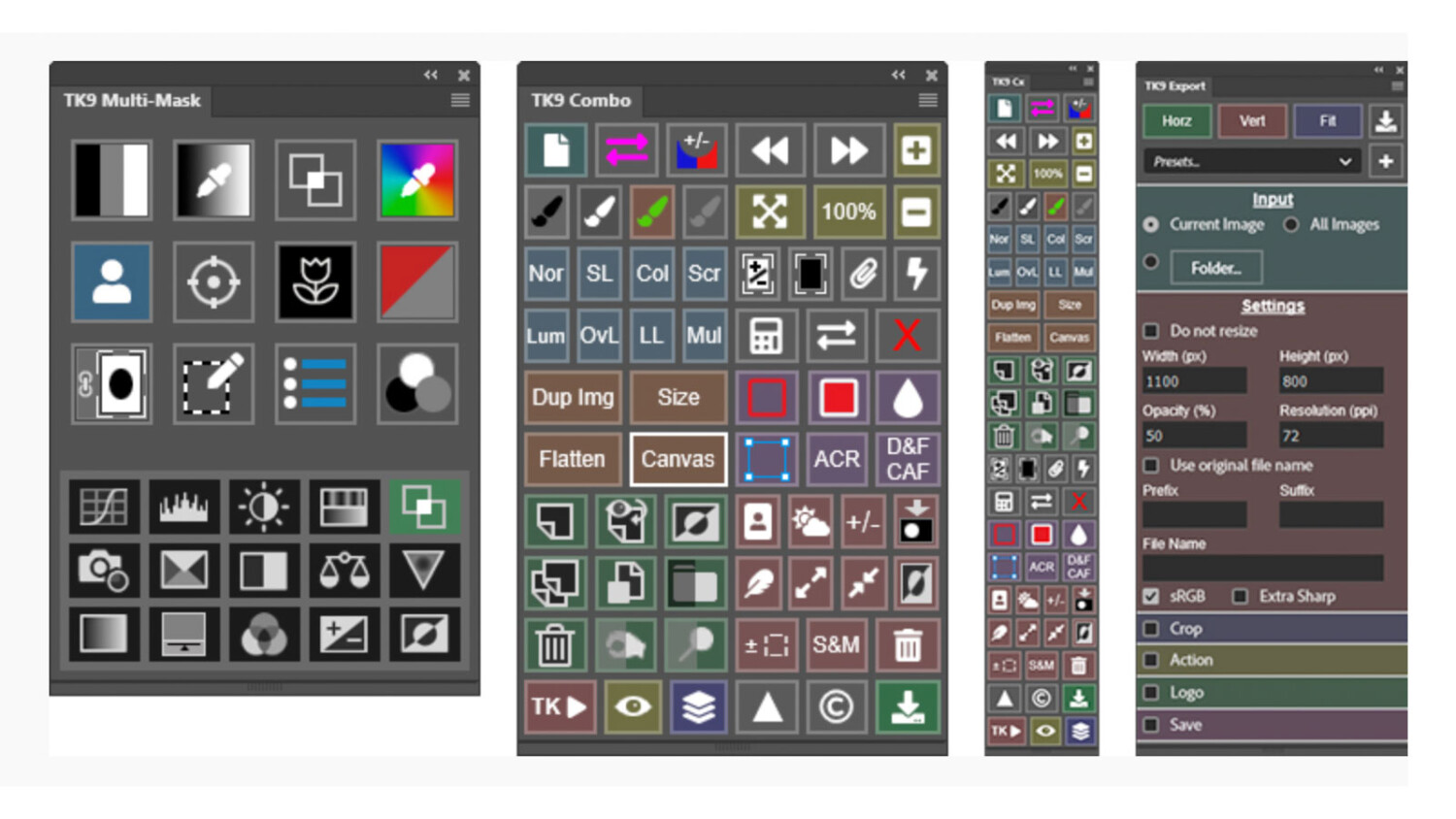Tony Kuyper’s Luminosity Masking Plugin Gets Upgraded to TK9
When I set out to pick a luminosity masking plugin for Photoshop a few years ago, I was pretty overwhelmed by the amount of options out there. It seemed like every photographer recommended a different plugin, and as someone with major analysis paralysis and decision fatigue, I finally decided just to pick one and get on with it. I’m so happy that I ended up choosing Tony Kuyper’s Luminosity Mask plugin for Photoshop.
I had played around with one of Tony’s free basic panels (you can download the TK Basic V6 panel here) which are “essentially ‘lite’ versions” of his main plugin, and found that it sped up my workflow quite a bit, so I decided to pull the trigger on getting the real thing.
Tony has just upgraded his Luminosity Masking plugin to the newest version, TK9.
The TK9 plugin is the latest release (July 2023) of my comprehensive panel for making pixel-value masks, like luminosity masks, and running Photoshop. Like its predecessors, it’s modular, so users can configure it in whatever manner works best in their workspace. The plugin is used worldwide and comes pre-programmed with six common languages: English, Spanish, German, French, Italian, and Chinese. Users can choose the language they prefer. TK9 works equally well on Windows and Mac computers, including computers running Apple silicon processors, like the Mac M1 or M2. Installation is easy and the same installers work on Mac and Windows.
Tony Kuyper
So, what’s new in TK9?
Compatibility
What about compatibility? Tony notes that to use TK9, “Photoshop 2022 version 23.2.0 or higher is required to install it, but Photoshop 2023 version 24.6.0 is needed to run the color grading function in the Multi-Mask module. Because TK9 is built to Adobe’s specifications, it should work in future versions of Photoshop as well, but it will not install or work in older versions.”
Support
I’ve found that the world of luminosity masking panels is pretty dense. There are a lot of features and actions and jargon, and looking at the modules sometimes makes my eye twitch BUT, I’ve found that the TK plugins for Photoshop have an incredible amount of customization and support behind them. Tony is always fixing bugs and working on new, more powerful versions. Because I purchased TK8 in the past 12 months, Tony sent a free upgrade code for me to swap to TK9. His plugin also comes with plenty of resources and learning materials for users around the globe. He mentions a few here:
Additional resources:
Tony Kuyper on the TK9 Plugin page
- My blog has more information on using this plugin and is updated regularly. Be sure to subscribe to get the latest updates.
- Sean Bagshaw’s YouTube channel has a playlist of TK Quick Tips that covers several different versions of the TK panel.
- Dave Kelly’s YouTube channel has an ever-expanding playlist of videos using the latest TK plugin for Photoshop.
- Italian customers should check out Nico Ruffato’s YouTube channel for a variety of videos covering TK9 features and techniques for using them.
- The free Getting Started with TK9 mini-series on the Panels & Videos page has several videos that provide a nice overview of the TK9 modules.
- The TK9 Button By Button Guide also on the Panels & Videos page is the ultimate resource for everything about the different TK9 modules.
- There are several videos on this page that also provide additional details about TK9.
Price and Discount
As I mentioned above, if you’ve purchased TK8 in the past 12 months, you should have a message from Tony in your inbox with the download code to upgrade to TK9 for free. Otherwise, you can take advantage of the TK9 release sale and score 25% off everything on Tony’s website with the code 25TK9. The sale doesn’t last forever though, so I’d recommend picking it up ASAP if you’re interested.
Cheers and happy masking!