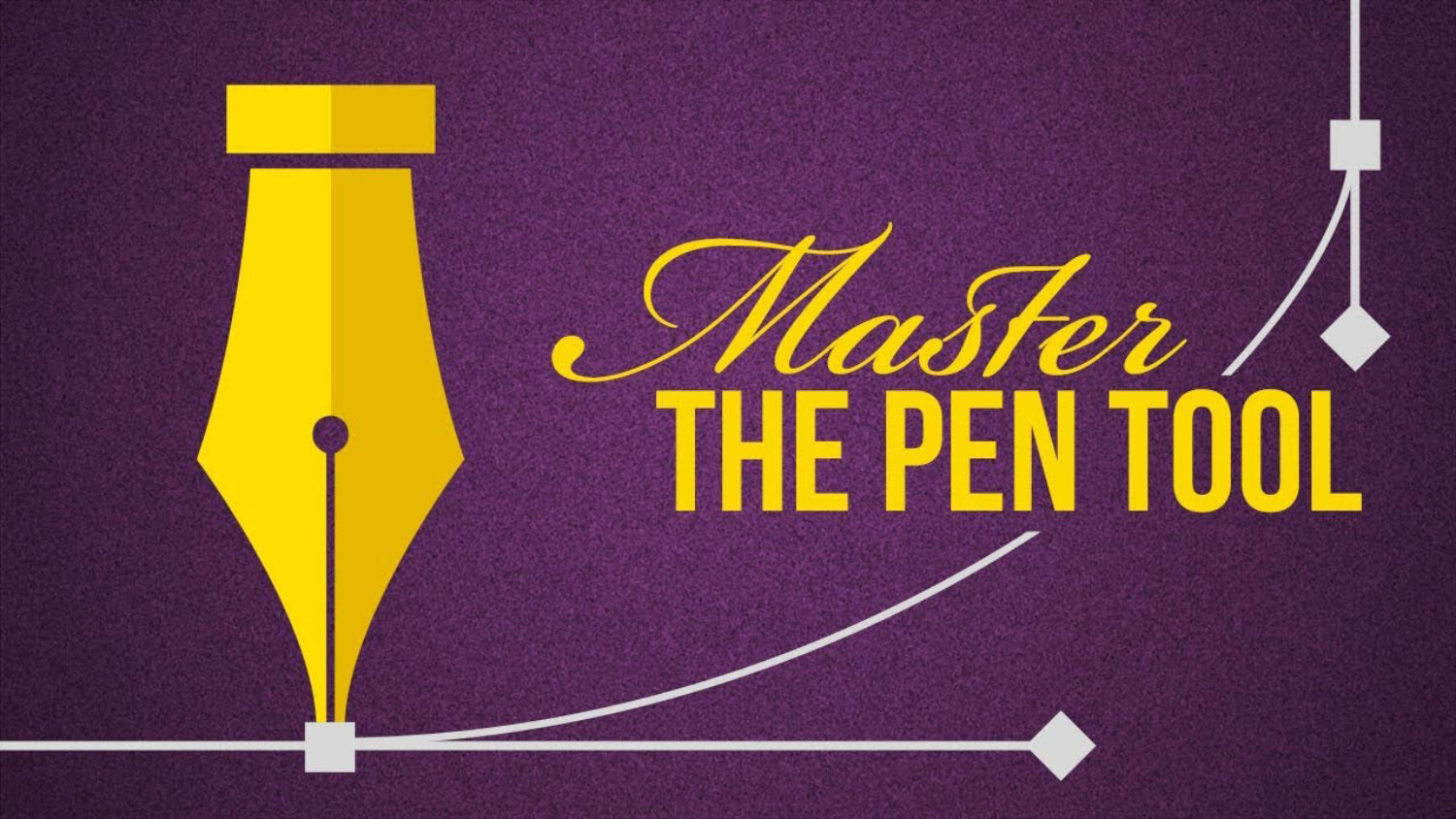What’s Your Excuse for Not Mastering the Pen Tool?
It’s 2019, y’all. There is no excuse for not knowing how to use the pen tool in Photoshop. It’s an absolutely essential part of any retouching workflow for architecture photographers and I still know lots of people who struggle with it, even though it’s as easy as pie. If you haven’t mastered it already, I’m going to show you how you can learn it inside and out in one hour or less.
When it comes to making selections, sometimes you need to be more precise than using a large soft brush or relying on Photoshop’s magnetic lasso. If you want to cut out window panes, leafy trees, rooflines, or pretty much anything with perfect accuracy, then the pen tool is usually the way to do it. Combined with channel masks, gradients, color selections, and the brush tool, there’s not really much that you can’t make a selection out of.
The first and most essential tool for learning how to use Photoshop’s pen is the Bezier Game. Designed by Method of Action, a startup that seeks to allow users to learn design tools for free, this is by far the easiest and simplest way to understand how the pen tool works and get familiar with its basic functions. The game begins with a tutorial stage that gets you used to drawing straight and curved lines, and quickly ramps up from there. The controls are the same as they are in Photoshop, so porting over the skills you learn here into real-world applications is pretty quick.


Once you’ve blasted through the Bezier game (it shouldn’t take more than a half hour to nail everything down), I recommend watching this video from YouTuber Unmesh Dinda on his channel PixImperfect. It’s just over 30 minutes long and touches on everything you could ever possibly need and then some (actually, and then a lot).
I use the pen tool pretty much any time I need to make complicated edits to an image – it is simply indispensable in my workflow, and I can’t imagine ever having to work without it. From making perfect sky selections (don’t be lazy, learn how to do it!), to cutting out airplanes for my Airportraits series, to cutting out people to add into composited shots – the possibilities are varied and many.



Have you stubbornly avoided using the pen tool until now? Did you stubbornly avoid using the pen tool, and are now a devout believer? I’d love to hear if anyone staunchly refused, and finally gave in – and now can’t live without it. I know I was one of them…!