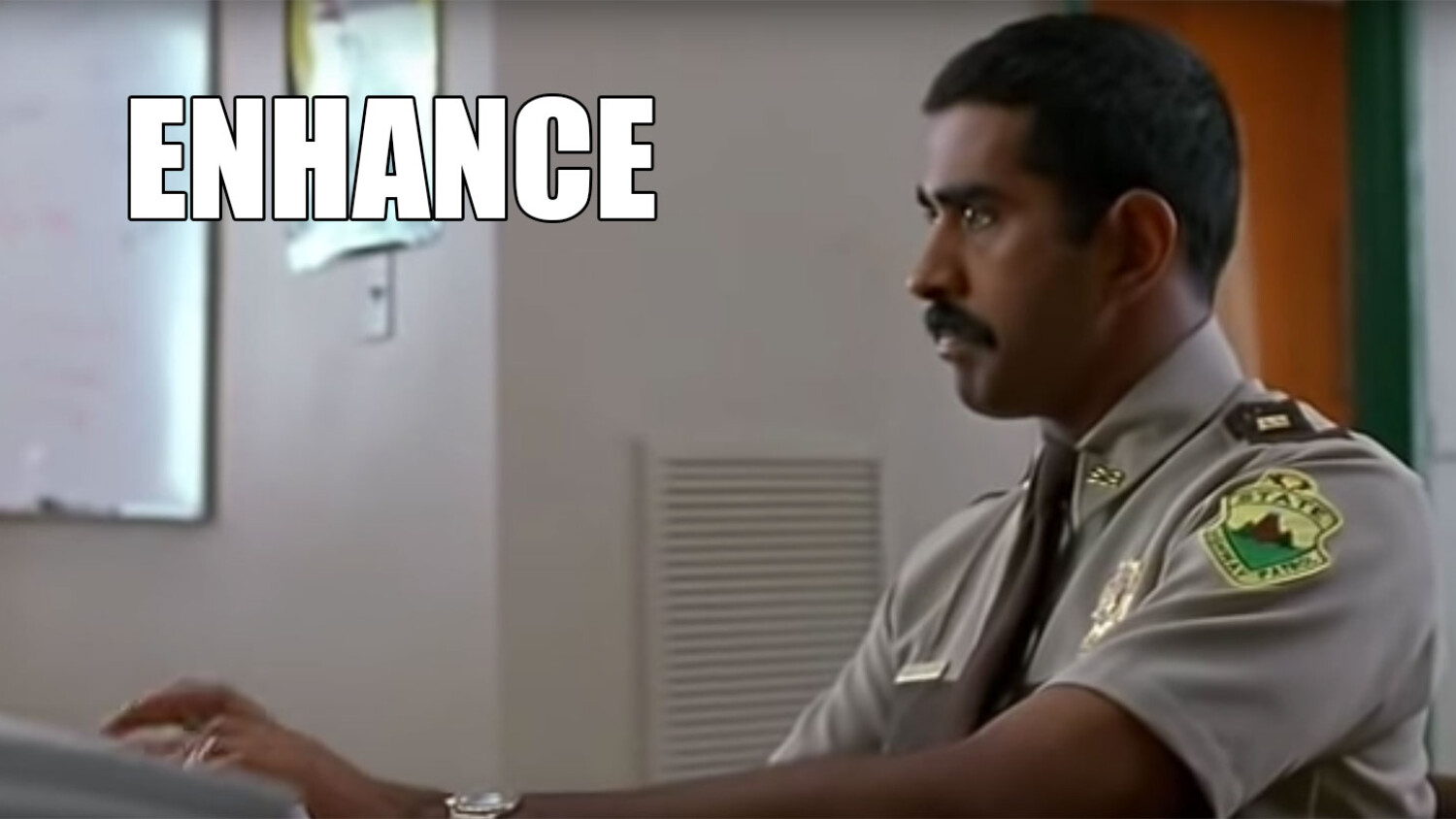Enhance… Enhance… New “Super Resolution” feature coming to Adobe Software
Adobe has just announced a new feature called “Super Resolution” which is now available in Camera Raw 13.2 (that includes the Camera Raw filter in Photoshop) and will be coming soon to Lightroom and Lightroom Classic.
According to this blog post by Adobe, “The term ‘Super Resolution’ refers to the process of improving the quality of a photo by boosting its apparent resolution. Enlarging a photo often produces blurry details, but Super Resolution has an ace up its sleeve — an advanced machine learning model trained on millions of photos.”
So while it might not deliver CSI levels of digital zoom quite yet, the machine learning aspect of this new feature should provide an immediate improvement over current processes as well as gradually improving itself over time.

Image enlarged using bicubic resampling 
Same image with Super Resolution
While initially, it might seem that this will be of limited use to architectural and interiors applications, I can foresee it coming in handy in certain cloning situations for example. I’ve often found myself wanting to utilize small items in the background of an image to clean up something in the foreground but I simply couldn’t due to the fact that the source I was trying to clone from was too small or pixelated. I can also imagine using it when printing lower resolution photos in large sizes. Like any other Photoshop tool, it might not be so useful in isolation but it will add another tool to our retouching arsenal.
Like many of these automatic and AI features that rarely work perfectly straight out of the box, it will probably still require some form of manual adjustment to get a clean final product. However, what these features do provide is a good starting point when compared to starting from scratch and doing everything manually. One similar example is the recently introduced Sky Replacement tool which rarely gets things right straight away but can be tweaked as required to get a decent result while also saving time which always helps when churning through a large number of edits.
What do you think about Adobe’s AI features? Are they something you use in your editing workflow? What other features would you like to see in future updates?